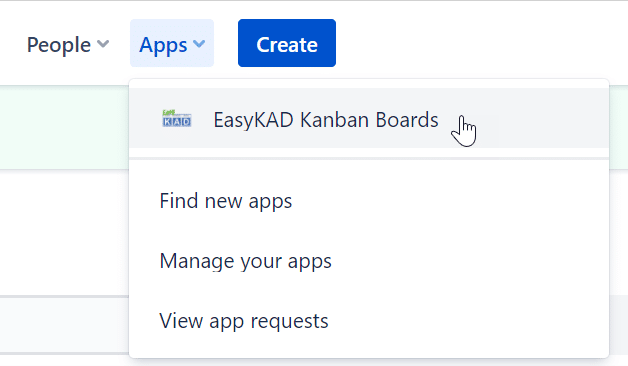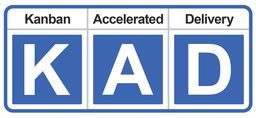x
How to find and open the EasyKAD™ Kanban Boards application inside Jira
Step 1: Open an internet web browser, Google Chrome or Microsoft Edge are best
Step 2: Log in to Atlassian cloud version
The web address will be: https://yoursubdomain.atlassian.net where yoursubdomain is the unique identifier for your business.
Step 3: Open either the Jira Core or Jira Software product
Step 4: Click on Apps in the Jira top white navigation bar
Step 5: Click on EasyKAD™ Kanban Boards in the drop down menu
If you do not see the app in this list, visit How to Install EasyKAD™ Kanban Boards app
Step 6: Bookmark or save this page for next time
This will bring you to the list of kanban boards. You will be able to see only the Kanban Boards that are located within Projects that your organisation’s Jira Administrator has granted you access.