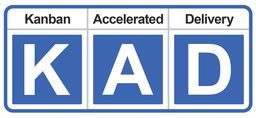x
How to Open a Card to Edit Jira Issue
Step 1: Open an EasyKAD™ Kanban Board
Step 2: Click once in either:
a) The colored card header; or
b) The body of the card that has a text description (typically the Summary field)
This will open the Jira Issue related to the kanban card in a new tab.
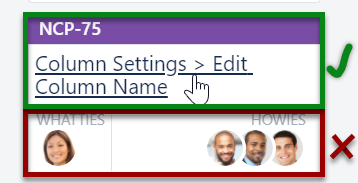
These actions will NOT open a card:
a) Clicking on an avatar section of a card; or
b) Clicking on an avatar will display the person’s name.