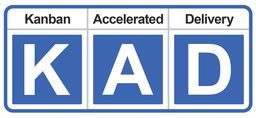x
Can I Delete an EasyKAD™ Kanban Board?
Short Answer: EasyKAD™ Kanban Boards cannot be deleted, only archived. If you really want to delete the EasyKAD™ Kanban Board, delete the Project that is the Project Location.
Here’s why EasyKAD™ Kanban Boards cannot be deleted..
EasyKAD™ Kanban Boards app provides a layer of functionality that extends on top of the Jira Project. The Jira Project is the host of the kanban board. Each EasyKAD™ kanban board must be attached or anchored to a Jira Project.
In Jira, it is the Project that acts as a container to control the data (Jira Issues represented by cards on a kanban board) and the Users (people) that have access to that Project. The permissions and controls to read, edit and delete data are managed at the Project Level.
The Kanban Board is like a filter or view that enables more efficient management, scheduling and prioritising of the work (data/Issues/cards). If you want to make a permanent change like deleting, then this is done at the Project.
Another reason, we don’t delete EasyKAD™ Kanban Boards when its Project Location is still active is because the EasyKAD™ Kanban Boards are automatically linked to analytics that show productivity.