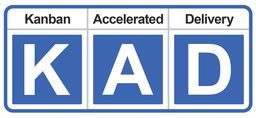x
When to Use a Sub-Column
When in the WORK IN PROGRESS section of the EasyKAD™ Kanban Board, best practice for creating a sub-column is when cards are piling up in a column (like a bottleneck) and you want to see the capacity of people performing the work in that Activity group.
![]() 2 Separate Columns for Same Activity
2 Separate Columns for Same Activity
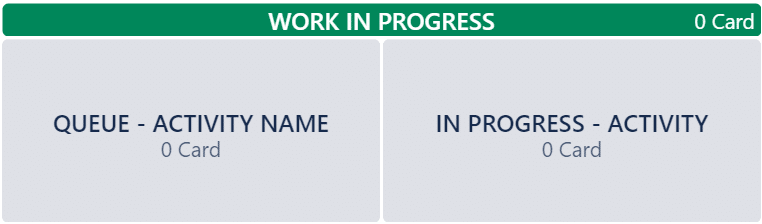
![]() 2 Sub-Columns for Same Activity
2 Sub-Columns for Same Activity
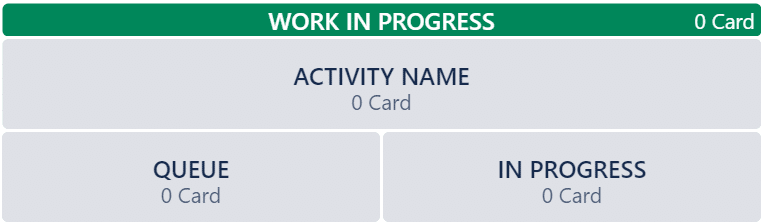
Making two columns is not ideal, as it has an impact on the analytics and reporting, plus after recording the ‘In Progress’ portion of the Sub-Column name, the Activity name often does not fit within the 22 character limit.
Instead it is better to add two sub-columns below, naming the first Sub-Column a Queue and the second Sub-Column to indicate when work is In Progress. If the process is improved to cope with the demanded capacity (improvements may come from changes to work practices, automation, cross-training) there may be a time when a Queue Sub-Column is no longer required and the history of the Sub-Columns can easily be merged back together into the single Column.
Another best practice scenario to use Sub-Columns is when you want to measure the time spent in smaller jobs or tasks within a specific Activity column. This quantitative data can inform team retrospectives and help to make targeted questions about which steps within that Activity are taking the longest or causing the longest delay.