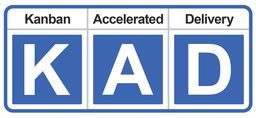x
How to Find the List of EasyKAD™ Kanban Boards
If you do not see the EasyKAD™ green navigation bar just below the Jira white navigation bar at the top of the page, do this first:
Step 1: Click Apps menu
Step 2: Click to select EasyKAD™ Kanban Boards from the drop down menu
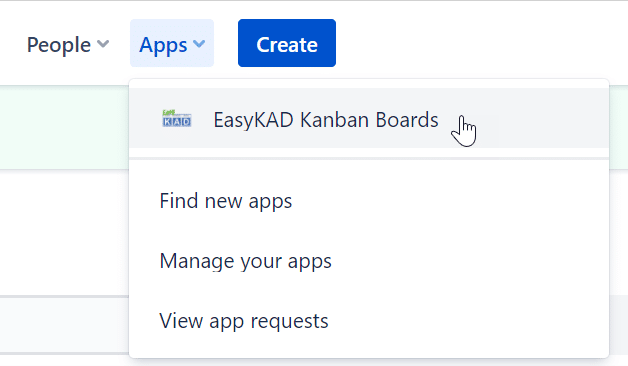
When you can see the EasyKAD™ green navigation bar just below the Jira white navigation bar at the top of the page:
Step 3: Click EasyKAD™ Team Delivery Kanban Boards drop down menu
Step 4: At the bottom of the drop down menu, click to select View List of EasyKAD™ Kanban Boards
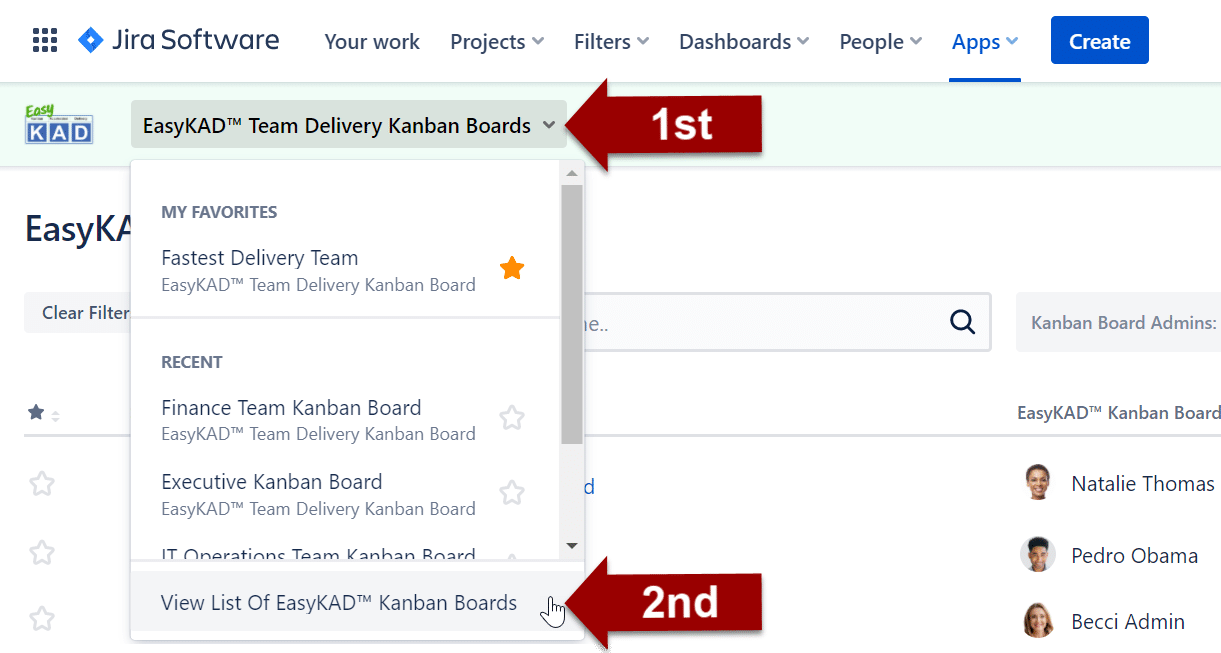
This will bring you directly to the list of kanban boards. This is because only the kanban boards that you have been granted permission with at least Read Only access by your Jira Administrator will show in the list. For this reason, some people may have more Kanban Boards in their list than others.