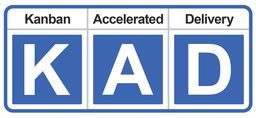x
How to Install EasyKAD™ Kanban Boards App
The instructions below will install the EasyKAD™ Kanban Boards App with a free trial license. This is the identical, full featured version that is used on a paid subscription.
Step 1: Log in to Atlassian cloud version
The web address will be: https://yoursubdomain.atlassian.net where yoursubdomain is the unique identifier for your business.
Step 2: Open either the Jira Core or Jira Software product
Step 3: Click on Apps in the Jira top white navigation bar
Step 4: Select Explore more apps from the dropdown menu
Step 5: Type EasyKAD in the search box
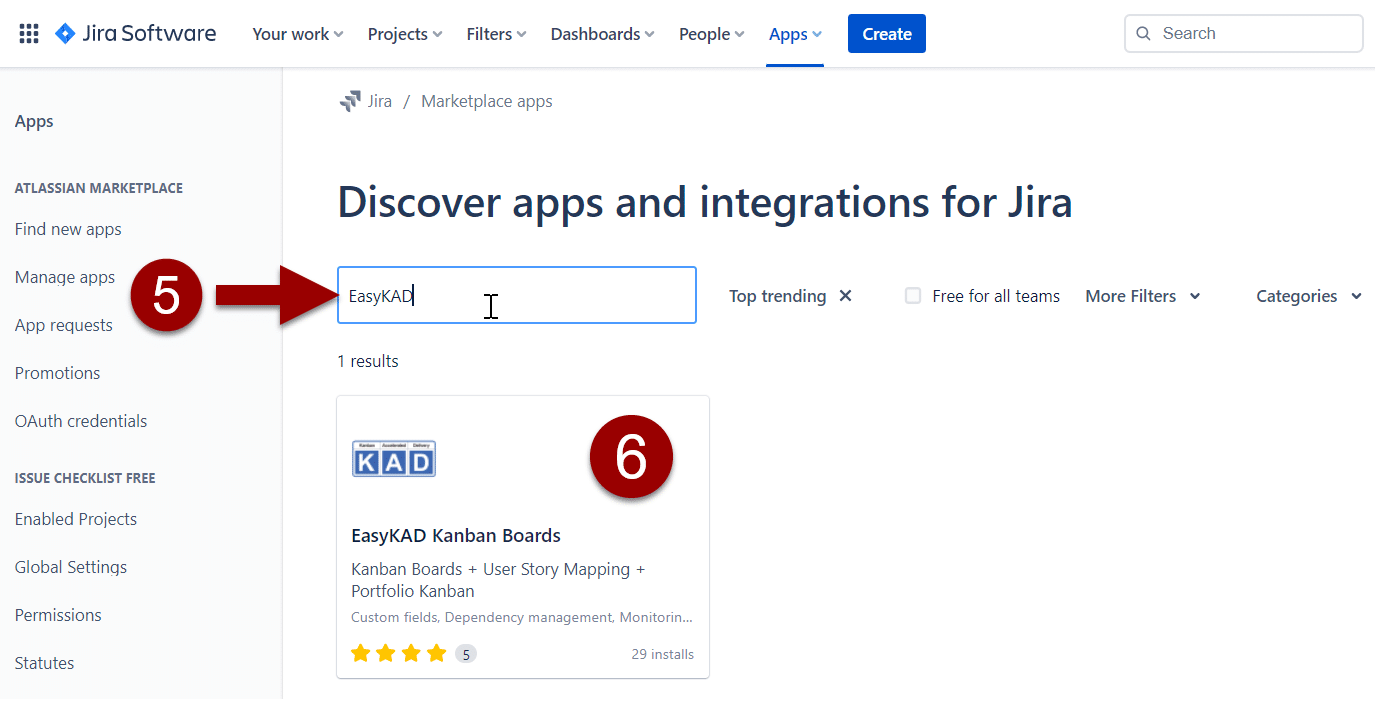
Step 6: Click on the EasyKAD™ Kanban Boards square tile
Step 7: Click on Try it free orange button at the top of the page
Step 8: Click the Start free trial blue button at the bottom of the Add to Jira popup
After installation is complete, next you’ll want to open the EasyKAD™ Kanban Board app:
Step 9: Click on Apps in the Jira top white navigation bar
Step 10: Click on EasyKAD™ Kanban Boards in the drop down menu
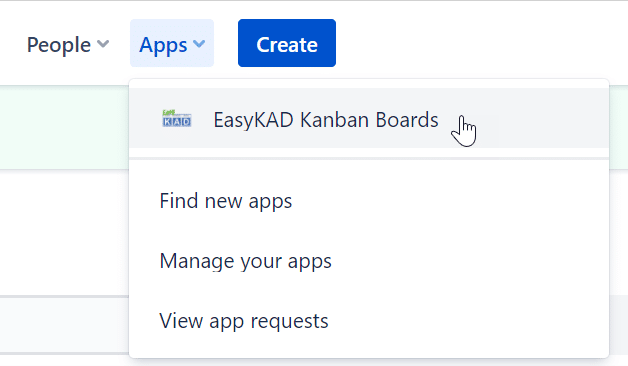
This will open the list of EasyKAD™ Kanban Boards page. Follow the prompts to add your first EasyKAD™ Kanban Board.
Please note: there are NO extra internet browsers extensions, addons or plugins required to use EasyKAD™ Kanban Boards. The application is fully self contained within Jira.